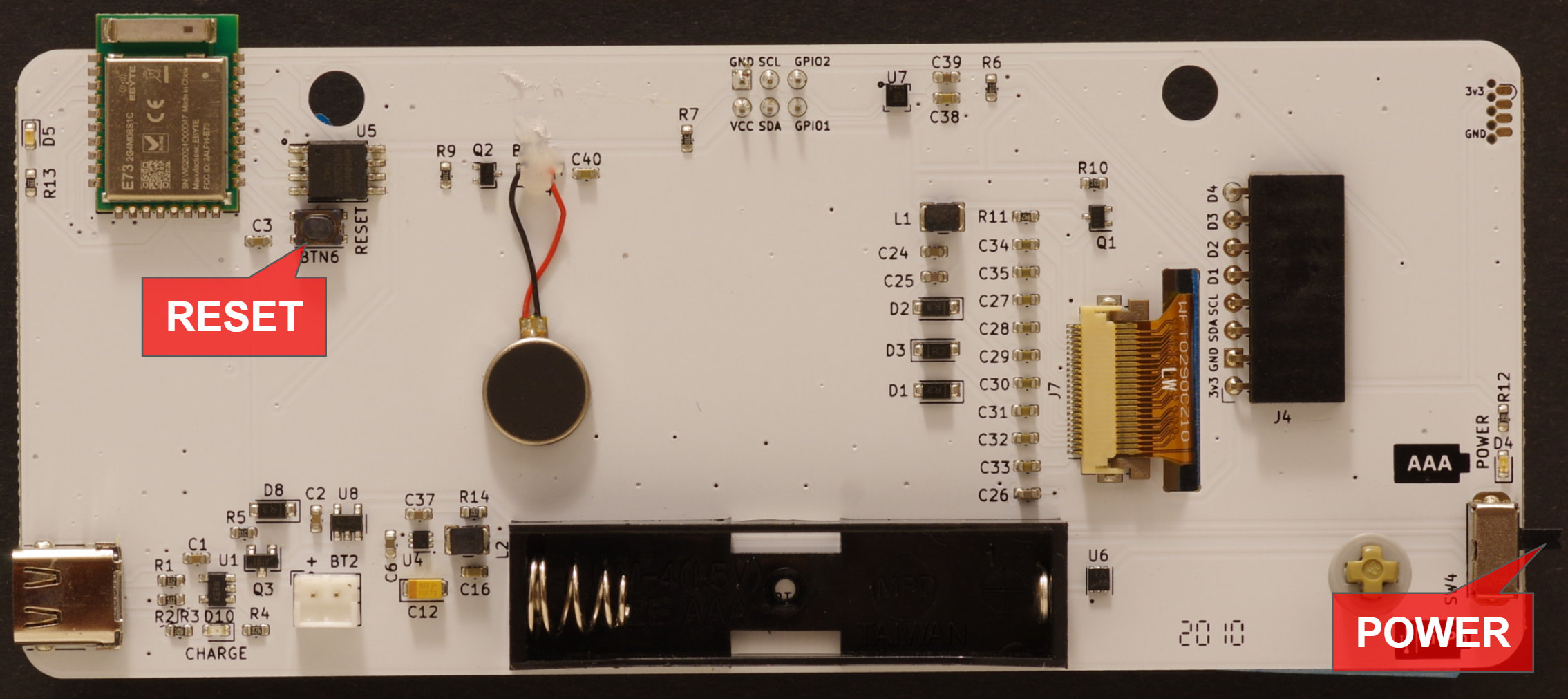Getting started guide
Important notes#
The USB-C connector only works in one orientation. The other orientation will still power the badge, but the data pins (USB Drive) won't be connected.
The power switch markings (AAA and LiPo/USB) are reversed.
Setting your name#
The recommended way to set your name is creating a 296x128 monochrome (2-bit) bitmap and save it as "nametag.bmp" in the root folder of your badge drive.
Reset button#
There's a handy reset button at the back of the board: